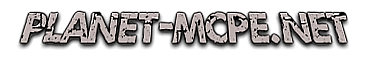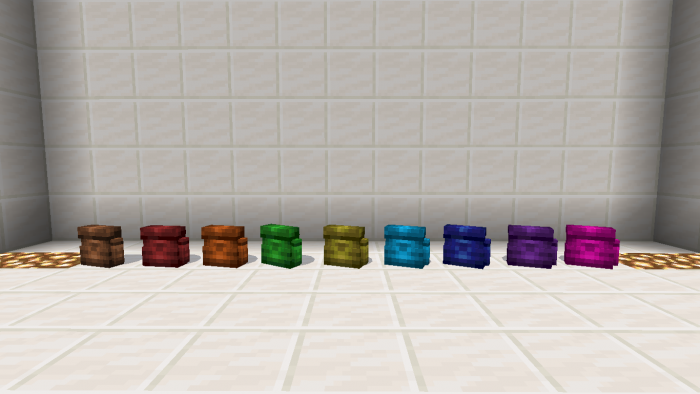
Addon True Backpack 1.17
Perhaps you are already familiar with some addons that provide backpacks, for example with Addon Vanilla Backpacks or Addon Wearable Backpacks, but believe us, neither of them can compare to Addon True Backpack. The provided backpacks are not only cool and colorable but also have many useful functions.
How does addon True Backpack work
There are two main kinds of backpacks, but by reading this article to the end you will learn that you can color them and make them more unique.
Below you can see the two main backpacks:
- Ordinary Backpack. This backpack contains sixty-four slots.

- Ender Backpack. This backpack contains two hundred and fifty six slots.

When your backpack is equipped, you will see this in your hotbar.


If you want to take off your backpack, you will have to craft a special glove as shown below.
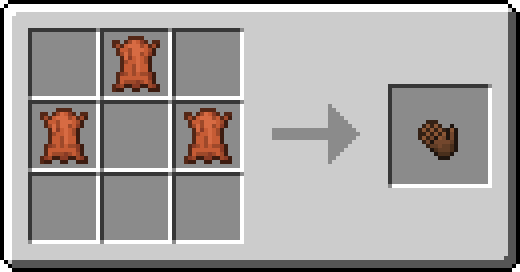


When the backpack is not equipped, any items that are around it will stack automatically.

In case your player dies, and your backpack’s inventory is not filled up, the remained objects will be stacked in it.

In a recent update, the addon creator decided to add several slots where you can keep liquids, tools, and a special slot to improve the already existing slots.




As we already mentioned, you can paint your backpack in any color using dyes.
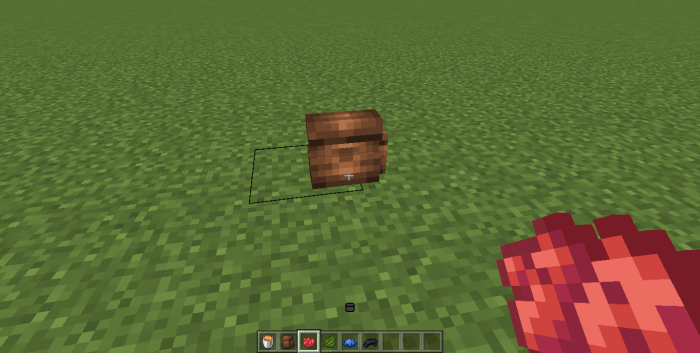

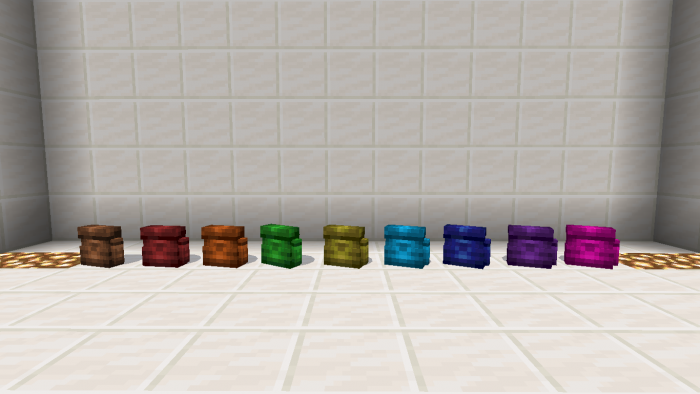
Available backpack colors:
- Yellow
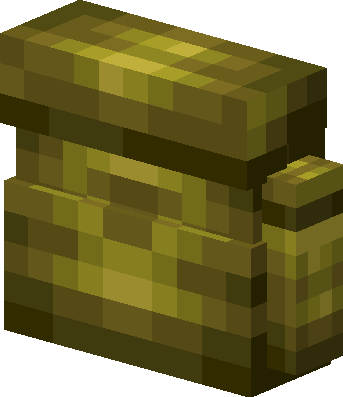
- Brown
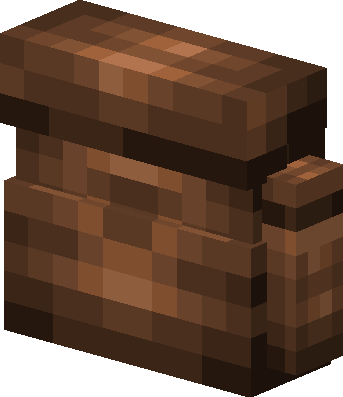
- Black
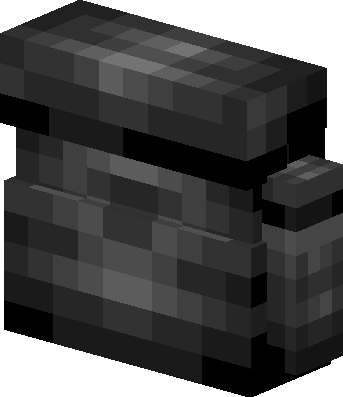
- Blue

- Pink

- Red
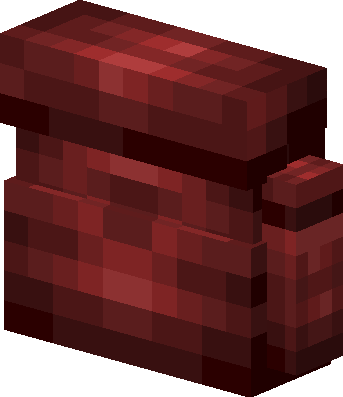
- Orange
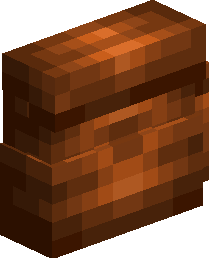
- Purple
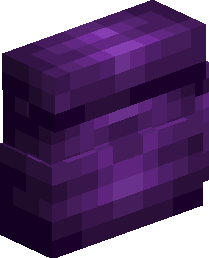
- White

- Cyan

- Cryo (instead of a dye, use blue ice)
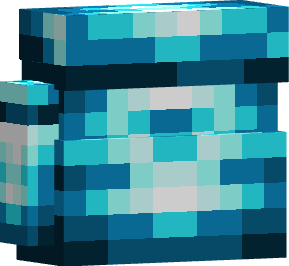
- Cosmo (instead of a dye, use an iron ingot)

- Amethyst (instead of a dye, use an amethyst shard)
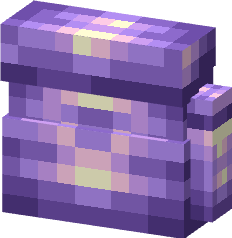
- Gold (instead of a dye, use a gold ingot)
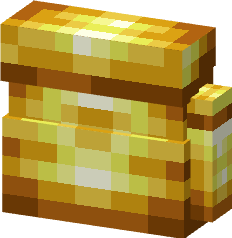
- Copper (instead of a dye, use a copper ingot)
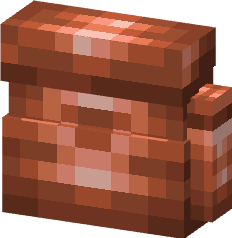
- Glowtone (instead of a dye, use glowstone dust)

- Prismarine (instead of a dye, use a prismarine shard)

We must mention that you can color not only the simple backpacks but also the ender ones.

If you are ready to get your perfect backpack, follow these steps:
- Install Minecraft Bedrock 1.17 or any of the other later game versions
- Download and install the Behavior and the Resource packs (see download buttons below the article)
- Enable Experimental Gameplay toggles as displayed below.
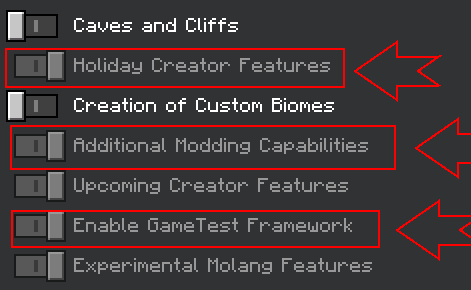
If you liked our article and the presented addon, share it with your friends and leave feedback.
For other cool game-related surprises, explore our website. Have fun!
1-02-2022, 22:24