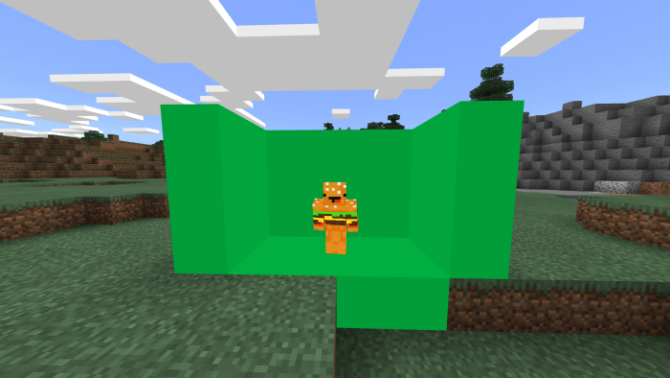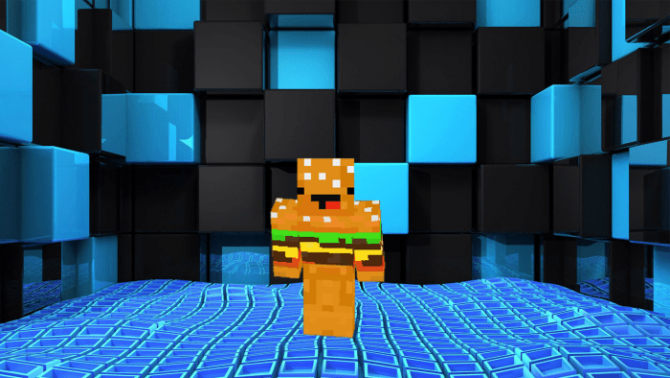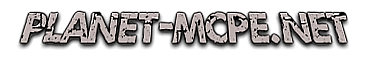Addon Green and Blue Screen 1.16
If you like making videos and pictures of your MCPE character or just want to have a very nice profile photo, Addon Green and Blue Screen will surprise you with its possibilities.
How does addon Green and Blue Screen work
Chroma Keying represents a very handy technique used in video and still photography to replace the portion of one image with another one. This is commonly used for replacing a colored background in a totally different setting.
The addon presented today works using the same principle. For this, we will need either the available green or the blue screen.
The addon brings just a green and a blue block that can be used to place your character in any location you like: the Eiffel Tower (see pictures below), a cosmic space, a luxurious palace, etc.
The addon turns this:
Into something like this (examples):
To get the green block, type /give @p green: green_screen into your chat and to get the blue one, type /give @p green: blue_screen (see picture below).
To try this addon, all you have to do is click on the download button below the article, and if you liked experimenting with these new possibilities, share the article with all your friends, and leave feedback.
Visit our website and you will have the chance to explore many other interesting mods, maps, and more. Here you will also find the latest game versions, Minecraft PE 1.16.100.59 being the newest one. Have fun!
12-10-2020, 10:03