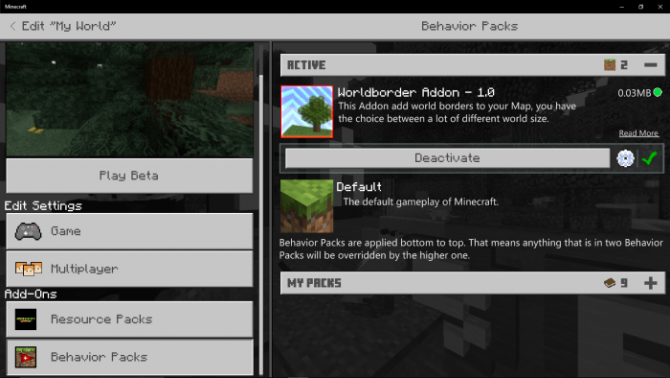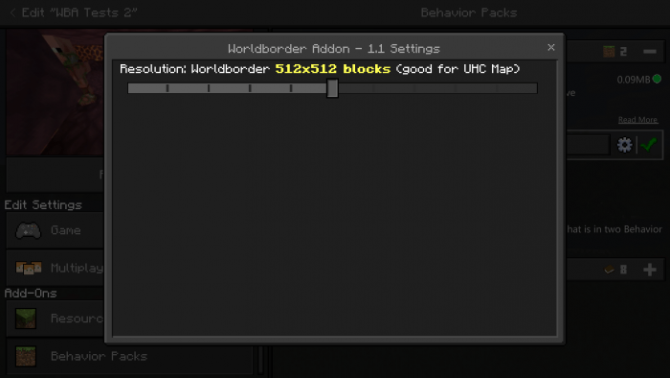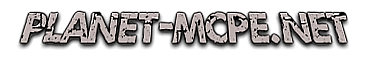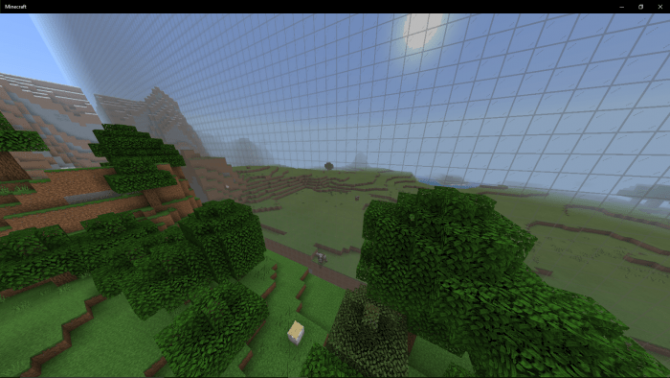
Addon Worldborder 1.14
Did you know that you could set borders to your Minecraft PE worlds if you are playing on servers, in Realms, or in any other cases where you might need them? Addon Worldborder was developed exactly for this purpose. The behavior pack was inspired by the MC: Java /worldborder command.
Features of addon Worldborder
Thanks to this addon, you will be able to install borders of different sizes to your world. There are eleven available border sizes, the 16 x 16 block border being the smallest one and the 20000 x 20000 block border being the largest one.
To benefit from this addon, first of all, you have to download and install it. When this is done, create the MCPE world and load the addon in the Behavior Packs as shown in the picture below.
Further, access the current addon in the Active Pack list to choose the desired border size.
After you have followed all the above-enlisted steps, enable Cheats and Experimental Gameplay
Finally, you can create your MCPE world! You can see how the borders look like in the picture below. Be patient because the borders will not load instantly, but step by step.
To get a better idea of how this addon works, you can watch the video trailer below the article.
If you liked today’s article and the presented addon, share it with other players, and leave feedback.
For more mods and other interesting MCPE-related articles with download buttons, visit our website. Here you will also find the latest game versions, Minecraft PE 1.16.100.52 being the newest one.
Video Trailer of Addon Worldborder
23-08-2020, 19:46