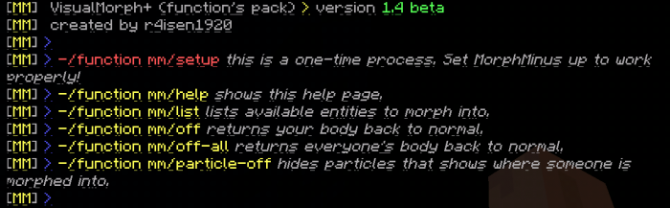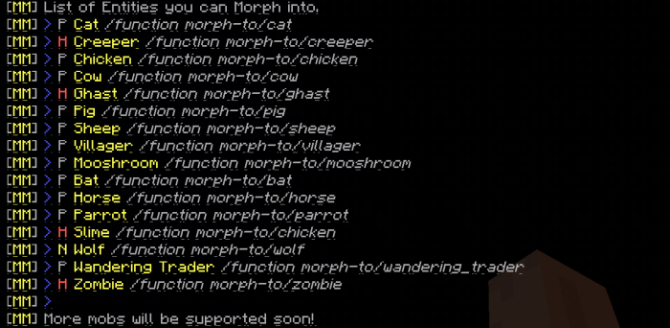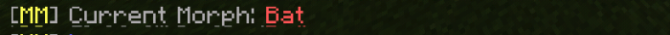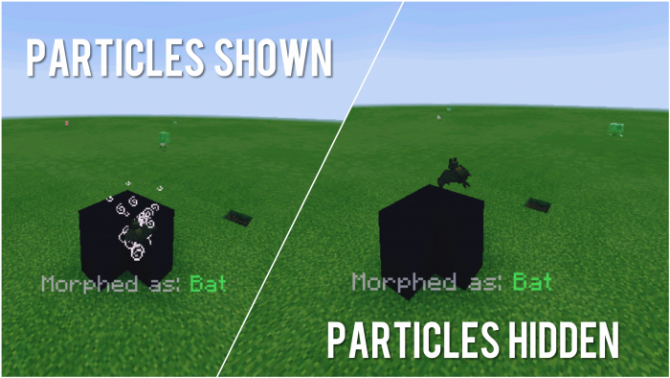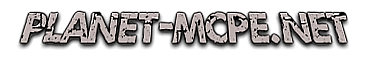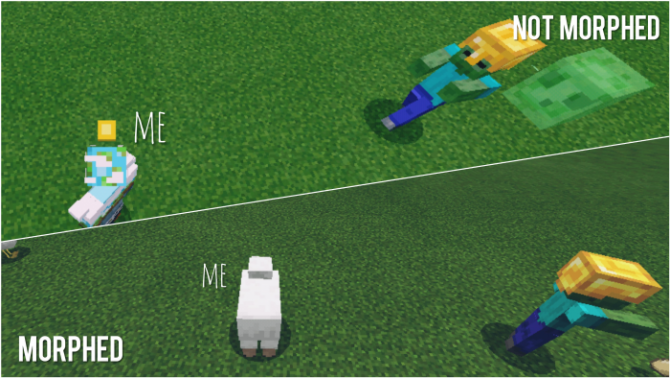
Addon Visual Morph Beta 1.11
Addon Visual Morph Beta represents a function pack designed to let you morph in one of the available characters, among which are villagers, chicken, creepers, and zombies.
How does addon Visual Morph Beta work
Before getting to the instructions on how to use the present function pack, note that it requires setup. This setup will be available just once for each world you want to use it for.
For starters, type /function mm/help in the chat. A command block will appear and you should input the command seen in the picture below in it. Now that you have done that, do not destroy it because otherwise, the function pack will not work. If it bothers you, you can either place it in a hidden place or decorate it somehow so it looks prettier.
Now here comes the interesting part of the addon:
Type /function mm/help in the chat to see the main available commands (see picture below).
To see the characters you can morph into, type /function mm/list (see picture below).
For seeing what character you are morphed into at the moment, type the command that you see in the picture below.
For morphing into the chosen character, type its name (from the list above).
During the period you are morphed into any of the available characters, hostile mobs will ignore you, not comprehending you as an enemy (see picture below).
Tip: Try not to move too fast when morphed, since the game command ticks will not be able to catch with your speed. To get back into your own self, type the command seen in the picture below.
To find out where your morphed player is at the moment, you can enable particles, but this is not a must. You can enable and disable them by either typing /function mm/particles-on or /function mm/particles-off.
Note: Addon Visual Morph Beta works only on Minecraft PE 1.11 and later versions. For downloads of any MCPE versions, access our Download Minecraft section.
For other interesting mods, as well as maps, texture packs, and skins, visit our website.
25-07-2019, 08:43