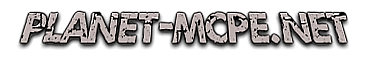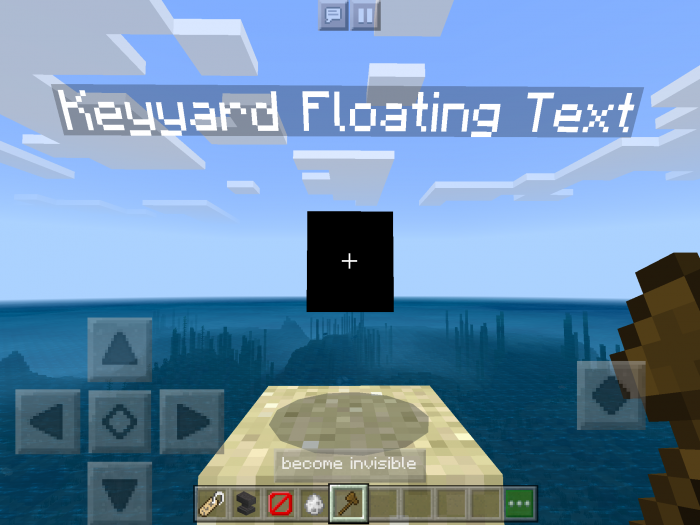
Addon Keyyards Floating Texts 1.10
Addon Keyyards Floating Texts will help you to name any object in the game, so you’ll be able to give your players an opportunity to find the needed objects easily and comfortably. Place these floating text boxes in any place and fill them with various texts.
How does addon Keyyards Floating Texts work
It’s really easy to deal with this addon because all the actions are simple and won’t make you get sweat!
All you need to place the textbox is to spawn the entity called “floating text” or use the appropriate spawning egg from the creative mode inventory.
To fill the textbox with needed symbols - use the nametag. Use the anvil to add the text on the nametag and name the needed floating textbox.
You’ll be able to remove it use the wooded axe, barrier block or /kill command.


The addon is really useful for map makers, because you’ll be able to show the right way for the players, which have got lost.
Download addon Keyyards Floating Texts for Minecraft Bedrock Edition 1.10 for Android by the link below and follow these links to find another Maps , Skins, Seeds and Texture Packs for Minecraft 1.10 and Minecraft 1.11. Leave your feedback and subscribe to get news about the new versions.
6-03-2019, 16:34