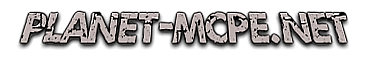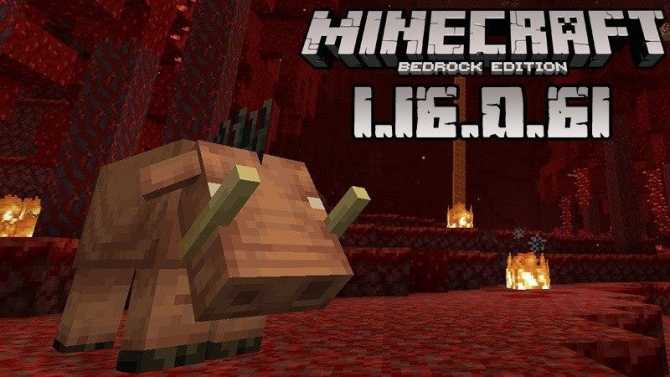
Minecraft PE 1.16.0.61
Staying at home doesn’t seem so boring if we are busy doing interesting and useful things, especially if we are talking about checking the features of new game updates. Last week we were introduced to Minecraft PE 1.16.0.60, a beta that brought us a short, but very useful list of bug and crash fixes. Today, in Minecraft PE 1.16.0.61, we will discover more of them plus the ones made in the previous version. To spare your time and to let you install and enjoy the new update sooner, we will talk only about the new ones.
Changes in Minecraft Bedrock 1.16.0.61 Nether Update
Like usually, we will start with the crashes:
- A crash occuring when launching the game and affecting only the Samsung Galaxy users was removed
- A crash that used to occur when the player was in the End was removed
- A crash occurring while the dragon is spawning repeatedly after the player uses the /kill command was removed
- Several crashes happening when the player changes from one dimension to another one were removed
- A crash occurring when the player used the /fill command with Soul Fire was removed
More fixes:
- Some bugs occurring when characters were loading and reloading were resolved
- The characters can be managed easier now even when you are offline
- In multiplayer sessions, the custom classic skins will load first
- Each time you will upload a world that has a file size bigger than the allowed maximum, you will get an error message
- A bug happening when a Windows 10 user with limited space available was trying to import a big world was fixed
- An error happening in Multiplayer sessions that was related to the villagers not linking up to their jobs properly was resolved
- A bug related to overlapping villages was resolved
- The water will start freezing from its edges now, making this process look like that from the Java game edition
- The high fall damage control works normally now
- The player won’t end up as a cause of kinetic energy if he/she runs with his/her elytra into unloaded chunks
- The positions of the ravines were corrected
- Dropping items with a Vanishing enchantment option works properly now
- Starting with this version, players will be able to enchant only one compass at a time in Survival mode
- A bug making the torches stuck in one specific state was fixed
- Kelp stopping its growing process sooner than intended was fixed
- The Protection enchantment and the Feather Falling enchantment now work properly
- The bug making parrots stuck when flying was resolved
- Regardless of the damage type, mobs will panic (the ones that usually do in specific situations)
- The walls will connect to all the blocks that are located above them now
- When mined with a silk touch tool, mushroom stems will drop the right blocks
- The duration and color of the target block redstone signals will be based on its projectile type
- Jack’O’Lanterns cannot be placed on block sides now
- A bug making maps invisible was fixed
- Paintings render normally now
- The flame animation was improved
- An issue affecting the animation textures was resolved
- An issue affecting the firework particles was resolved
- A bug making the enchanted objects flicker every time the cursor moved over them was resolved
- An UI error affecting the Chinese and Korean characters was fixed
- Several errors occurring when using the classic user interface were fixed
- Teleporting “tick_world” entities on large distances will not make them disappear anymore
- Elytras are data-driven now
These are the main changes you will discover after installing the present beta version, but to find out more details, we recommend you to watch the video trailer below.
If you want your friends to check this version too, share this article with them, and leave feedback.
Follow our website to always be up to date with the freshest game updates and to discover a lot of interesting maps, skins, and other MCPE-related novelties. Have a great time!
Video Trailer of Minecraft PE 1.16.0.61
15-05-2020, 13:14