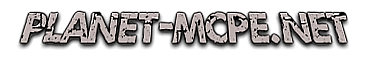Minecraft PE 1.16.210
Minecraft PE 1.16.210 is the newest full game update. Like Minecraft PE 1.16.220.50 that was released last week, it contains very many interesting changes and fixes. This version will also be interesting for the addon creators and map makers because the Mojang Studios Team did a great job at improving some features necessary for such activities.
Features in Minecraft 1.16.210
By installing this version, you will discover the next changes:
- There are more sounds in the Nether ambience, this making the time spend there more atmospheric and interesting. If you are a mobile user, you will have to update the Minecraft Music Pack through the Marketplace for this option to work.
- There is a new keyboard shortcut to switch to full screen mode. For this, hit F11.
- The audio settings have one more slider introduced so you can manage the text-to-speech
- The bone meal that is used in a warm ocean will generate corals, coral fans, and seaweed from now on

- Users will be able to re-join a server in case they previously suspended it
- Users will be able to join servers even in those cases when the view distance is less than four
- The messages announcing about specific sign-in errors contain more information, including the error codes
- Users can now stack ink sacs obtained by trading with the wandering trader
- Users can now craft with ink sacs obtained by trading with the wandering trader

- Users can now obtain xp points by smelting nether bricks
- The screen reader option was improved and now it works better in relation to the chat settings, edit and create character buttons, and more
- The menu transition animations were made smoother
- The old loading screen tips have been subject to updates
- The achievement reward frames have been subject to updates
The developers also had a lot of problems to fix. This time, they:
- Fixed a number of crashes, some of them happening while accessing the achievements screen whilst anti aliasing is set to one, while loading “.mstructure” files in a map where there are entities, while leaving a MCPE world, while using teleportation to get away from structure animations, while using code connection, and more.
- Resolved a serious problem that prevented the split-screen characters from being saved, this making the player lose them when re-joining the session
- Resolved an issue of required templates not downloading when the user clicks on the “download template” button when the existing worlds does not have them
- Resolved a problem where some worlds failed to sync to the cloud, this issue affecting only the Xbox One users
- Resolved a bug making the “change sheets” trophy unlock when it shouldn’t
- Resolved a problem of users getting damage each time they open a shulker box
- Resolved a bug making players sink into lava (or water) when riding boats or other rideable entities
- Resolved a problem affecting the mobs with melee attacks (not allowing them to hit the target above or below)
- Resolved a bug affecting the parrots’ flight animation
- Resolved a bug making the Render Dragon jitter
- Resolved a bug affecting the behavior of foxes in relation to the sweet berries
- Resolved several sound and coordinates glitches affecting the minecarts (when they are not within the player’s camera)
- Resolved an error of crimson hyphae not returning the required block when it is mined with silk touch
- Resolved several issues affecting some Marketplace maps (lacking specific block data)
- Redstone dust’s name not being shown correctly
- Resolved an issue of tnts failing to launch players when covered by water
- Corrected the textures of the dried kelp
- Corrected the screen that used to flicker in case the user decides to resizes it
- Resolved several issues noticed when using the screen reader
- Resolved an error making the number in command blocks appear as certain symbols
- Fixed the problem of players not being informed when they try to move locked items into containers
- Removed a bug making the apple text color white in the player’s hotbar
- Removed a bug making the enchanted apple text color white in the player’s hotbar
- Removed a bug not letting audio sliders highlight when the user hovers over them
- Made the status of cross-platform players update when they are online/offline
- Fixed an error of purchased skins mixing up in diverse categories when the user is not online
- Updated the outdated links displayed during the game
- Re-introduced the Incompatible button in the Marketplace inventory, because previously it was missing for some reason
- Resolved several problems noticed in the achievements screen
- Removed a bug making the player align incorrectly when using teleport
- Introduced a stop action option to command /screenshake
- Resolved several problems affecting commands /clone and /setblock
Dear readers, you will be surprised, but this is only a small part of the entire fix list featured in this version. To find out more details about it, watch the video trailer below, or, even better, hit the download button and explore it individually. As we already mentioned at the beginning of the article, there is also a lot to discover in this update if you are a map maker/addon creator.
Please let your friends know about this release by sharing this article with them, and leave feedback.
If you haven’t managed to do it yet, subscribe to our website, and, as we have proved to you today, you will be always among the first to learn about the newest game versions. You will also get the chance to hundreds of popular MCPE mods, maps, and more. Have fun!
Video of MCPE 1.16.210
11-03-2021, 01:08