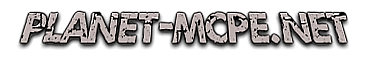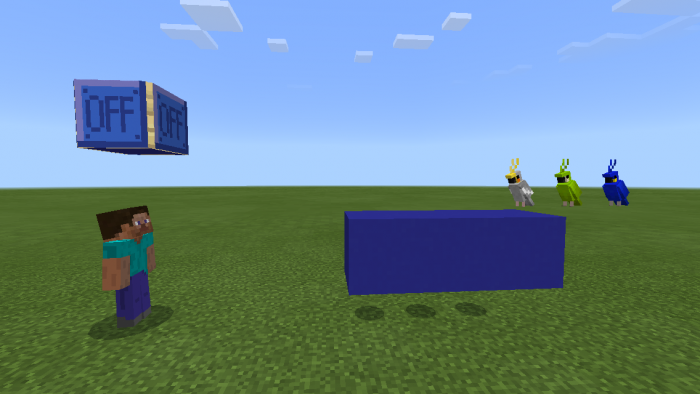
Map ON/OFF Switch 1.13
Map ON/OFF Switch gives you all the needed items to work on this map. All those items are located in the barrel that you will easily find. They have instructions to them, as they simply look as usual in-game-items, but have different names and functions, due to the command block changes.
How does map ON/OFF Switch work
There is an adventure to run this all machine. First, you will need to name an armour stand as “switch” with a name tag. Right after you do this, the On/Off block will appear and the armour stand will become invisible. You don’t have to break it.

Next, you will need some templates for building. Those are birds - chicken and parrots. Yes, sound weird, but actually they are placeholders. To spawn blocks you need to toggle switch. The blue or red blocks will appear in front of the so-called birds. The switch can be activated by you jumping in it, or by throwing eggs and snowballs in it, or by shooting an arrow into it.
Download map ON/OFF Switch for Minecraft Bedrock Edition 1.13 for Android and check links for great and funny Mods , Skins, Seeds and Texture Packs for Minecraft 1.13.
24-08-2019, 22:30