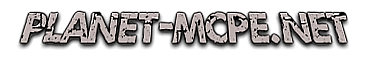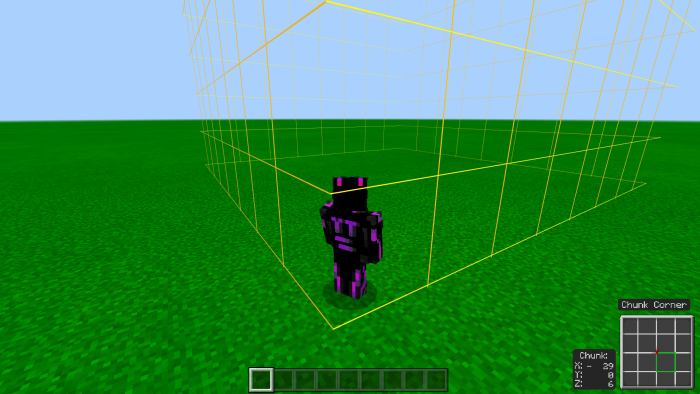
Texture Pack Chunk Visualizer 1.16.101
Players often have a hard time figuring out where the chunk boundaries Minecraft Pocket Edition are. This is a difficult thing to do with we do not have special tools. Therefore, we recommend installing Texture Pack Chunk Visualizer which will help find each chunk’s location accurately and correctly. The pack contains different tools.
How does Texture Pack Chunk Visualizer work
Thus pack contains the following tools:
- A Chunk Map. This map will render in your HUD as a map displaying the chunks in your world. The player’s location will also be displayed as shown in the pictures below (the red arrow).
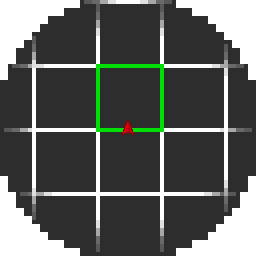
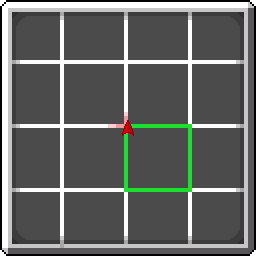
- A Chunk Indicator. In case you have difficulties finding the chunk borders and edges on the map, this indicator will show them to you.
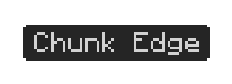
- The Chunk Coordinates. Below you can see how the chunk’s coordinates will be displayed.
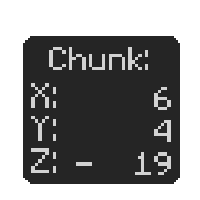
Below you can see three screenshots displaying how these tools work. As you can see, all three tools are activated.
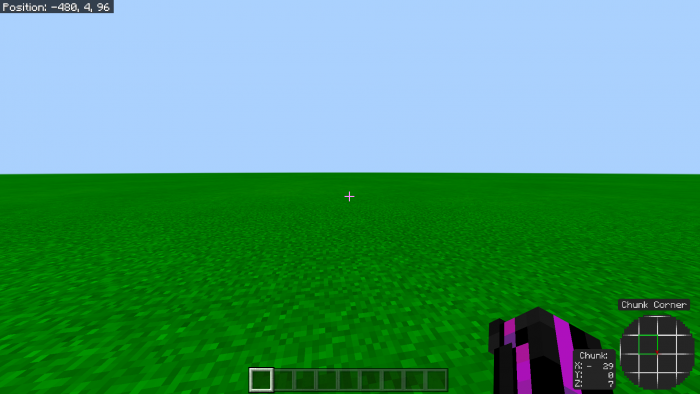
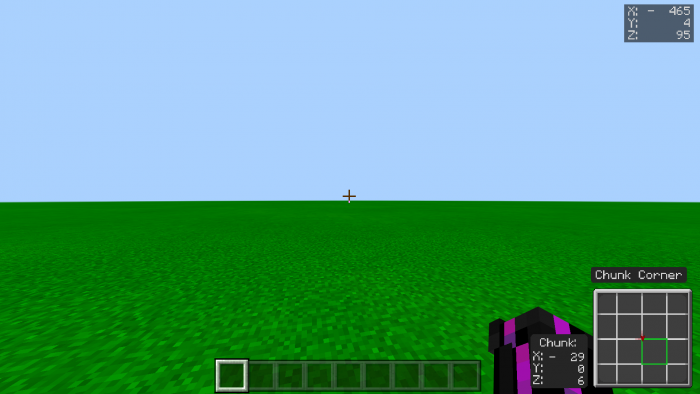
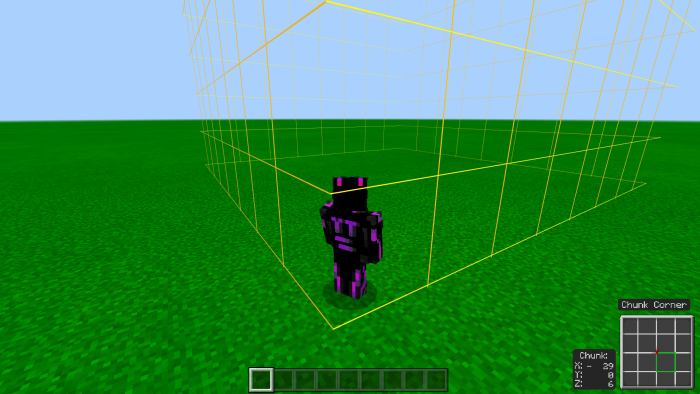
Please mind that this addon works only with Minecraft PE 1.16.101 or later game versions, so, if you are using one of them, good for you. If you use one of the earlier versions, download and install a compatible one. When you are ready, hit the download button below this article, install the addon and start using these helpful tools.
For other new texture packs, visit our website. Here you can also find many other game-related articles, each of them containing free download buttons. Have fun!
Video Trailer of Texture Pack Chunk Visualizer
30-08-2021, 23:02