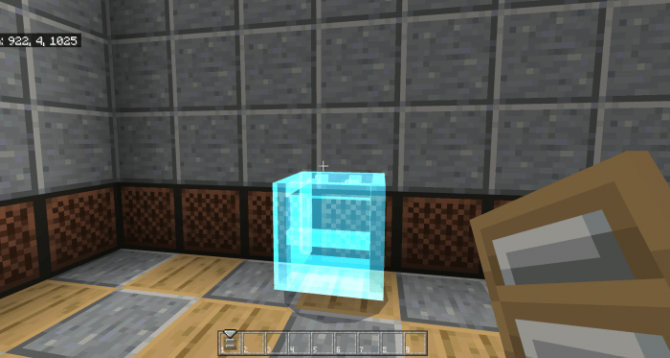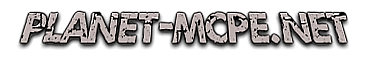Addon Item Bundler 1.16
If you have a lot of items and blocks and want to save space, you can always use Addon Item Bundler to compress them and increase your storage space. This tool is very helpful if you are playing in Survival game mode.
Features of addon Item Bundler
First of all, you need to create a Bunding Platform. To spawn it, interact with the item. When this is done, a hologram representing the place where the platform is going to stand will appear.
Within the addon, you will also discover the next blocks:
A Bunding Unit that is used for stacking for storing item stacks.
Bunding Blocks can be used as decoration elements and can compress one item stack. To get such blocks, trade a bunding unit and an item stack using the platform described above.
Thanks to this addon you can stack 25,000,000 items or blocks. Some of them are:
- Bamboos
- Color dyes
- Bones
- Bone meal
- Books
- Charcoal
- Coal
- Diamonds
- Cookies
- Eggs
- Ender eyes
- Emeralds
- Feathers
- Gold
- Apples and Golden Apples
- Gunpowder
- Iron
- Lapis Lazuli
- Leather
- Nether wart, bricks, and stars
- Phantom membranes
- Potatoes
- Quartz
- Redstone
- Sugar
Of course the list of stackable items and block is much longer, but you can discover everything by downloading and installing the present addon.
In a recent update, the addon creator also introduced the next bundles:
- Warped / Crimson fungus bundles
- Netherite scrap / block bundles
We hope you liked today’s article and the presented addon. If you did, share it with your friends and leave feedback.
To be able to use the addon, please install one of the latest game versions (at least Minecraft PE 1.16)
Visit our website and you will have the chance to try other interesting mods, maps, and other cool MCPE stuff. Have fun!
Video Trailer of Addon Item Bundler
18-10-2020, 15:07